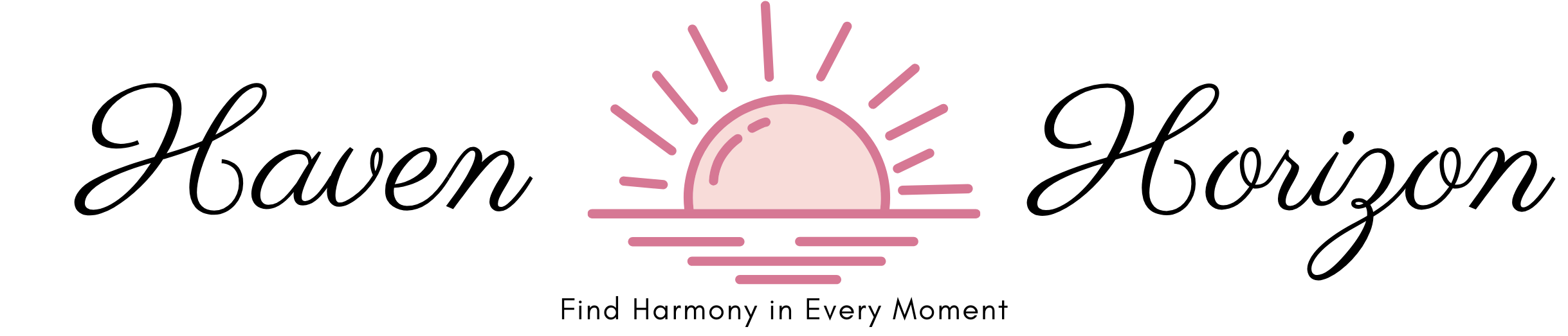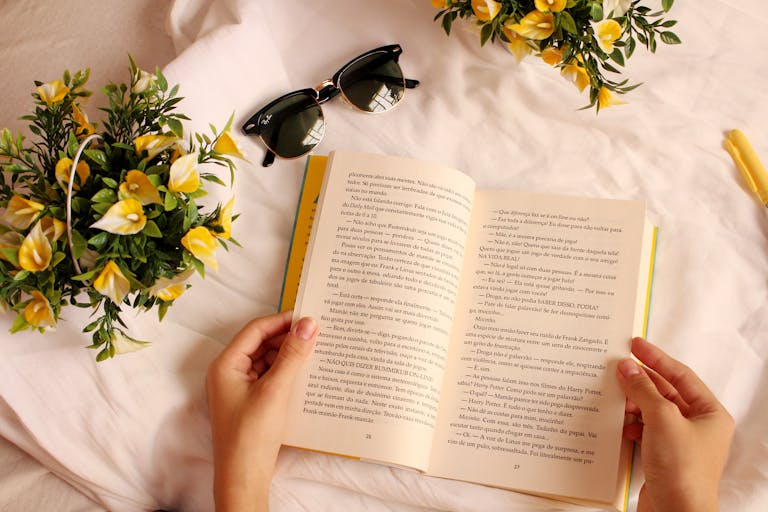Maximize Your Organization: Mastering Color-Coded Planners
Life is crazy – it’s always crazy! I can’t say how many times I’ve commented, “once that project is done, things will calm down” or “after the holidays life will chill out a bit!” Balancing work, family and friends, chores, and everything else can feel overwhelming. My secret weapon? My color-coded planner.
I’ve shared my love for planners before, and I can’t stress enough how much a good planner, especially one that uses an effective time management system like color coding, can help keep everything in order. Here’s how I use my planner to stay organized! (And some tips on how you can too!)
Why Color Coding is Essential
Using a color-coded planner to categorize different areas of your life allows you to see your schedule at a glance. Here’s my color key:
- Blue: Family and pets
- Green: Work
- Orange: Social life
- Red: Haven and Horizon
- Purple: Health and beauty
- Pink: Birthdays and anniversaries
- Dark Blue: Trips
- Brown: House tasks
Each color represents the same category consistently, making it easy to understand my planner quickly. Everything from bill payments to relaxing baths goes into my planner, ensuring I don’t miss a thing. This method not only helps with organization but also enhances productivity by allowing quick visual cues about what my day entails.
Benefits of Color Coding at Work
Color coding isn’t just for personal use; it’s incredibly effective for work too. As someone who divides time between two departments and handles multiple projects, this system keeps me on track. Here’s my work color code:
- HR duties: Purple
- Business Solutions duties: Blue
- Recurring tasks: Yellow
- Big projects: Unique color for each project
- Breaks: Green
This method allows me to quickly know what my day entails, making it easier to prepare mentally for tasks and meetings. Working remotely has meant a lot of meetings—like, a whole lot. The color-coded system has been a lifesaver in managing this effectively, ensuring I’m always prepared and never double booked.
Building breaks into my schedule has also been critical. It reminds me to grab some lunch, run to the bathroom, or just stretch my legs and move around! I find I’ll accidentally sit ALL day if I don’t do this. TERRIBLE for your health!!
Getting Started with Color Coding
Identify Categories
To get started with your own color-coded planner, first, you need to identify the categories you’ll use. Look at a random week in your calendar and identify common themes. Affinitize tasks into logical categories. For example, you might notice you have recurring tasks related to fitness, family, work, and social life. These can each become their own categories.
Choose Colors
Next, assign each category a color. Use colors you like or that remind you of the category. For example, if gardening is a category, green might be a suitable color. I chose the colors I like most to go with the categories I like most! Blue is one of my favorite colors, and I also love, love, love traveling, so I made “Travel” blue.
You could also look at what shows up the most and make that your favorite color. If you think pink is the best and have a ton of health items on your calendar, maybe those are pink! The options are endless!
Create a Key
Make a key at the front of your planner or label each color in your digital calendar. This will help you remember what each color represents. This step is crucial because it serves as a quick reference, especially when you’re just getting started with this time management system.
Implement
Start applying colors to your planner from today on. Go through the next few weeks to get accustomed to the new system. Be flexible and make adjustments as needed. Whatever colors and categories you chose, take the time to go through the next few weeks labeling them so you can start getting used to the new system.
As with anything, as you get going you’ll realize some changes need to be made. Maybe you made one category that should really be two. Maybe there are three things that can combine. Or maybe you want to switch up the colors! My point is, make changes as you need to! Long term, it will help you get your calendar and organization where you want it to be.
Tips for Effective Implementation
- Consistency is Key: Make sure to use the same colors for the same categories across all your planners (digital and paper). This consistency makes it easier to switch between them without confusion.
- Plan Ahead: Dedicate time at the start of each week to plan and color-code your tasks. This habit ensures you stay on top of your schedule. (Eventually, you’ll automatically color something when you write it down or put it in your phone)
- Review and Adjust: Regularly review your color-coding system. Adjust categories and colors as needed to better fit your evolving schedule and priorities. Once you have a system, you really won’t need to review!
- Use Quality Tools: Invest in high-quality pens and digital apps that allow for easy color coding. I use these pens that I love and make me smile every time I use them.
The Result
With a color-coded planner, you can quickly understand your schedule without reading every detail. This system not only helps you stay organized but also makes your calendar visually appealing. Once you’ve identified your categories, labeled them with a color, and started using them on a regular basis, you’ll start to notice you can glance at your calendar without reading anything and have a good idea of what you have to take care of that day.
You’ll also notice you get more organized. You once may have had a jumbled list of tasks, but now you can knock out like items at the same time. This organization translates into increased productivity and a greater sense of control over your daily life.
To be completely honest, probably my favorite thing about calendar color coding is how pretty and clean it looks. When I take a look at my day, it’s a nice rainbow instead of boring black and white! Using a planner with a monthly reflection section can further enhance your organization, keeping you focused on your goals while providing an excellent opportunity to utilize your new color-coded system.
By implementing these tips, you’ll find that managing your busy life becomes more manageable and enjoyable. A color-coded planner is not just a tool for organization; it’s a game-changer for achieving a work-life balance and maximizing productivity. Whether you’re balancing work duties, managing family time, or planning social events, a color-coded planner can be your best friend.
Happy planning!
Best,
B